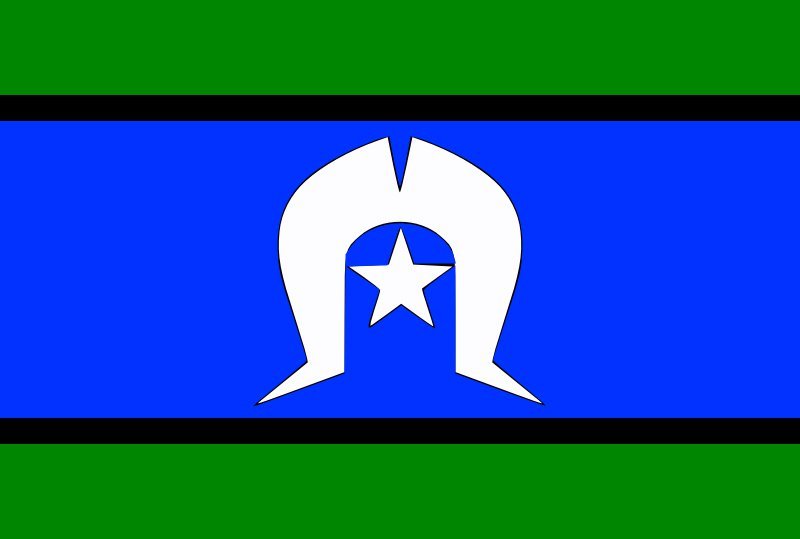Useful Programs
Not all of these applications are essential for the program, however, students may wish to use them to for their own interests. Teachers may use this page to ask students to download specific applications for school use.
Learning Tools
Programming
Scratch 2
Scratch helps young people learn to think creatively, reason systematically, and work collaboratively — essential skills for life in the 21st century. It is provided free of charge.
Multimedia
Audacity
Audacity® is free, open source, cross-platform audio software for multi-track recording and editing.
GIMPShop
GIMPshop is a modification of the free/open source GNU Image Manipulation Program (GIMP), intended to replicate the feel of Adobe Photoshop. Its primary purpose is to make users of Photoshop feel comfortable using GIMP.
Internet
Google Chrome
Chrome is a fast, simple and secure web browser, built for the modern web made by Google.
NAPLAN Lock-Down Browser
Students will be required to use the NAPLAN test player locked down browser or App to perform the test. All devices (tablet, PC or Mac) used for student tests must have the locked down browser or App installed. The locked down browser is a secure browser designed to prevent students from accessing other applications, web pages, software or hardware features and only provides access to the test player. Locked down browser Apps will not contain test content, therefore a connection to the Internet will still be required in order to take the test.
ICAS Locked-Down Browser
This secure locked-down browser application is required for:
ICAS Spelling Bee
ICAS Writing
Reach Spelling
Reach Writing
Productivity
Microsoft Office 365
Microsoft Office is a Suite of products that includes Microsoft Word, Excel, Access, Publisher, PowerPoint, and Outlook. Each program serves a different purpose and is compatible with other programs included in the package.
Acrobat Reader
Adobe Acrobat is a family of application software and Web services developed by Adobe Systems to view, create, manipulate, print and manage files in Portable Document Format (PDF).
PaperCut
We use PaperCut to manage printing at Wheelers Hill Primary School. Students who bring their own devices can print by downloading PaperCut's print manager. Each student is assigned a set amount for printing and an amount is deducted with each print.



![audacity-icon-0[1].png](https://images.squarespace-cdn.com/content/v1/58acc3a559cc680d45f8c059/1493289257641-WV6XT3CVNEOKF607CN2Z/audacity-icon-0%5B1%5D.png)
![lp_gimp-logo[1].png](https://images.squarespace-cdn.com/content/v1/58acc3a559cc680d45f8c059/1493289383179-7Z4QETNXKLZG4PSUYEP2/lp_gimp-logo%5B1%5D.png)
![blue-google-chrome-icon-10[1].png](https://images.squarespace-cdn.com/content/v1/58acc3a559cc680d45f8c059/1493289473912-ZE1SCYXRU2MYOA97448G/blue-google-chrome-icon-10%5B1%5D.png)
![logo-nap[1].png](https://images.squarespace-cdn.com/content/v1/58acc3a559cc680d45f8c059/1534298353987-8USOLS37C5HE6DZL6S22/logo-nap%5B1%5D.png)



![request-trial-papercut-icon-color[1].png](https://images.squarespace-cdn.com/content/v1/58acc3a559cc680d45f8c059/1517892896964-7NXKSROE8WAYCGGUOD7H/request-trial-papercut-icon-color%5B1%5D.png)


![organiser_logo_1_5_1_1_1[1].jpg](https://images.squarespace-cdn.com/content/v1/58acc3a559cc680d45f8c059/1493293523812-D7FLNXCRXS71FFA27M4L/organiser_logo_1_5_1_1_1%5B1%5D.jpg)
![educationstate[1].png](https://images.squarespace-cdn.com/content/v1/58acc3a559cc680d45f8c059/1493294103416-050J2Y7APNUPSGC4L071/educationstate%5B1%5D.png)